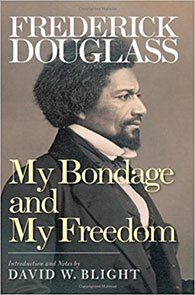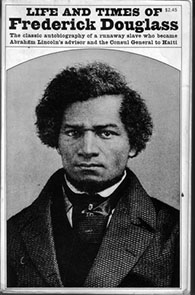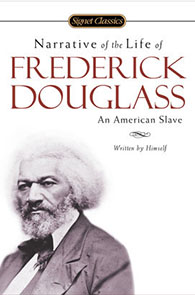Tag: digital humanities
Workshop: HTML/CSS Toolkit for Digital Projects
HTML/CSS Toolkit for Digital Projects
Tuesday, November 13th, 3:40-5:00pm
D-Lab, 350 Barrows Hall
If you’ve tinkered in WordPress, Google Sites, or other web publishing tools, chances are you’ve wanted more control over the placement and appearance of your content. With a little HTML and CSS under your belt, you’ll know how to edit “under the hood” so you can place an image exactly where you want it, customize the formatting of text, or troubleshoot copy & paste issues. By the end of this workshop, interested learners will be well prepared for a deeper dive into the world of web design. Please bring a laptop if possible. Register at bit.ly/dp-berk
Please see bit.ly/dp-berk for details.
Workshop: The Long Haul: Best Practices for Making Your Digital Project Last
The Long Haul: Best Practices for Making Your Digital Project Last
Tuesday, October 30th, 1:10-2:00pm
Academic Innovation Studio, Dwinelle Hall 117 (Level D)
You’ve invested a lot of work in creating a digital project, but how do you ensure it has staying power? We’ll look at choices you can make at the beginning of project development to influence sustainability, best practices for documentation and asset management, and how to sunset your project in a way that ensures long-term access for future researchers. Register at bit.ly/dp-berk
Upcoming Workshops in this Series:
- HTML/CSS Toolkit for Digital Projects
Please see bit.ly/dp-berk for details.
Workshop: Publish Digital Books & Open Educational Resources with Pressbooks
Publish Digital Books & Open Educational Resources with Pressbooks
Wednesday, September 26, 11:10am-12:30pm
Academic Innovation Studio, Dwinelle Hall 117 (Level D)
If you’re looking to self-publish work of any length and want an easy-to-use tool that offers a high degree of customization, allows flexibility with publishing formats (EPUB, MOBI, PDF), and provides web-hosting options, Pressbooks may be great for you. Pressbooks is often the tool of choice for academics creating digital books, open textbooks, and open educational resources, since you can license your materials for reuse however you desire. Learn why and how to use Pressbooks for publishing your original books or course materials. You’ll leave the workshop with a project already under way! Register at bit.ly/dp-berk
Upcoming Workshops in this Series 2018-2019:
- The Long Haul: Best Practices for Making Your Digital Project Last
- HTML/CSS Toolkit for Digital Projects
Please see bit.ly/dp-berk for details.
Workshop: Omeka, Scalar, WordPress, Oh My!
Omeka, Scalar, WordPress, Oh My!: Web Platforms for Digital Projects
Tuesday, September 25th, 3:40-5:00pm
D-Lab, 350 Barrows Hall
How do you go about publishing a digital book, a multimedia project, a digital exhibit, or another kind of digital project? In this workshop, we’ll take a look at use cases for common open-source web platforms like WordPress, Drupal, Omeka, and Scalar, and we’ll talk about hosting, storage, and asset management. There will be time for hands-on work in the platform most suited to your needs. No coding experience is necessary. Please bring a laptop if possible. Register at bit.ly/dp-berk
Upcoming Workshops in this Series:
- Publish Digital Books & Open Educational Resources with Pressbooks
- The Long Haul: Best Practices for Making Your Digital Project Last
- HTML/CSS Toolkit for Digital Projects
Please see bit.ly/dp-berk for details.
Douglass Day 2018

The famous abolitionist Frederick Douglass never knew his birth date, but he choose to celebrate it on February 14th. This year will mark his 200th birthday, and we invite you to commemorate the occasion by reading his works at the library:
Frederick Douglass
Frederick Douglass
Frederick Douglass
In honor of the bicentennial of Douglass’s birth, the digital humanities Colored Conventions Project (CCP) will host a Douglass Day transcribe-a-thon, in which participants from all over the country can help transcribe the Freedmen’s Bureau Papers, documents that provide insight into the lives of recently freed people. The event will be hosted in conjunction with the Smithsonian Transcription Center and the National Museum of African American Culture. Join them from 9am to 12pm PST to help celebrate and memorialize African American history!
Announcing the Release of the California / San Francisco Fire Departments Oral History Project
The world of firefighting is much more than masked people in uniforms running into burning buildings and rescuing scared cats from trees. While the bravery of firefighters can’t be overestimated, they also work in a complex system that requires constant training and education, a cohesive partnership with local government, extensive procedures and protocols, managerial oversight, effective communication within departments and to the public, acute familiarity with the local and regional environment, and a whole lot of administrative work. The San Francisco Fire Department (SFFD) is a shining example of how people make a civil service operation run and keep people safe. All of these elements, as well as the historic and cultural aspects of the department, are why we chose it as our focus for our California Fire Departments Oral History Project.
The project was originally conceived by Sarah Wheelock, an independent researcher. She wanted to explore several major thematic areas of firefighting in California and she worked with the Oral History Center to do just that. With great sadness we learned that Sarah passed away in 2014 and thus she was unable to see the project through to completion. Taking over the project in 2016, I wanted to honor her original plan and cover the themes that she had outlined. So, I decided to embark on interviews within one department – the SFFD – to document the ways in which they have handled urban fire, climate change, diversity, technological change, and changing demographics.
The SFFD was founded in 1849 and was run by volunteers. It became a paid department, officially integrated into city government, in 1866. The 150th anniversary of the paid department was in 2016, when I was conducting interviews. Given my budget for the project, I was able to interview six people who worked with the SFFD in different capacities. I wanted to include multiple perspectives to understand the organizational, cultural, geographic, economic, and political systems of one of the oldest departments in the country.
The individuals who I interviewed were able to illustrate many of the themes that I wanted to document, and much more. Among the six people I interviewed were Chief Robert Demmons (the first and only African American chief of the SFFD who instrumental in integrating more more women and people of color into the SFFD), Bill Koenig (longtime firefighter and co-founder of Guardians of the City and the SFFD Museum), Jim Lee (also a longtime firefighter and co-founder of Guardians of the City and the SFFD Museum), Steve Nakajo (member of the SFFD Fire Commission), Lt. Anne Young (one of the first females hired), and Jonathan Baxter (longtime paramedic and current Public Information Officer).
These interviews work in concert to illustrate day-to-day operations in the stations, administrative duties, how the city of San Francisco and the department work together, the relationship between paramedics and the department, training, equipment, fire science school, the role of unions, the challenges and triumphs of integrating the departments, the public perception of the department, the role of innovation and changing technology, cultural changes in the department, challenges in fire safety particular to the geography of San Francisco, and the hopes for the future of the SFFD.
It is with great excitement that we present the California / San Francisco Fire Departments Oral History Project. I want to give a special thanks to all of the narrators for sharing their stories with me and helping me to document one of the most historically significant fire departments in our country.
This project is dedicated to the memory of Sarah Wheelock. Her California Firefighter oral histories from the 2000s will be released in early 2018.
Digital Humanities Grant Opportunities for Art Historians
3D Photogrammetry For Cultural Heritage Workshop
CFP deadline December 1, 2017.
A one-week training workshop (March 25-31, 2018) at UCSC on photogrammetry for early-stage graduate students. Participants in this workshop will gain intensive hands-on experience in the techniques and processing workflow for photogrammetric recording for cultural heritage projects, presented within the context of a critical engagement in discussions of the politics of digital knowledge production. Click here for more information: ARC Photogrammetry Workshop Call UCSC.
Research Project: Ed Ruscha’s “Streets of Los Angeles”
CFP deadline January 19, 2018.
Scholars from a wide range of fields are invited to submit proposals for research projects investigating Ed Ruscha’s “Streets of Los Angeles” archive—including, but not limited to digital humanities, cultural geography, architecture, art history, photography, and visual culture. Interdisciplinary approaches and team-based projects are particularly encouraged. Selected researchers would collaborate with Getty Research Institute (GRI) staff as part of a larger research-technology project, which seeks to digitize and make publicly-accessible a portion of the archive in innovative ways. The goal is to publish resulting scholarship at the close of the project. For more details, click here.
CFP deadline Janurary 5, 2018.
This Getty Foundation supported workshop will support interdisciplinary teams focused on the hard questions of Digital Art History as a discipline, a set of methods, and a host of technical and institutional challenges and opportunities.
Participants will gather from June 4-16, 2018 in Venice, Italy at Venice International University, with follow-up activities taking place over the course of the 2018-19 academic year, and leading into a follow-on gathering in Summer of 2019 that will operate as a writing and digital publication workshop, building upon work done over the course of the year by the project teams and in collaboration with our wider network.
NEH Digital Humanities Advancement Grants
CFP deadline January 16, 2018.
Digital Humanities Advancement Grants (DHAG) support digital projects throughout their lifecycles, from early start-up phases through implementation and long-term sustainability. Experimentation, reuse, and extensibility are hallmarks of this grant category, leading to innovative work that can scale to enhance research, teaching, and public programming in the humanities.
This program is offered twice per year. Proposals are welcome for digital initiatives in any area of the humanities.
HathiTrust Research Center (HTRC) UnCamp Fellowships
Literatures and Digital Humanities Librarian
438 Doe Library | University of California, Berkeley | Berkeley, CA 94720
sreardon@berkeley.edu
Event: HathiTrust Research Center (HTRC) UnCamp
- Demystifying HathiTrust metadata
- Fair use, copyright, and non-consumptive research
- HathiTrust development, news, and updates
- Digital pedagogy and text analysis curricula
- Scholarly tools and methods for text analysis
- Corpus creation
- Early registration price of $100 through November 29, 2017.
- Standard price of $150 begins on November 30, 2017.
Workshops: Digital Publishing
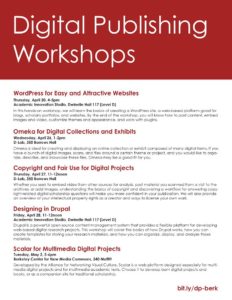 Whether you are looking to create a companion website for your book or a full-scale digital project, this workshop series is designed to get you up and running with the user-friendly, open source web publishing platforms Scalar, WordPress, Omeka and Drupal.
Whether you are looking to create a companion website for your book or a full-scale digital project, this workshop series is designed to get you up and running with the user-friendly, open source web publishing platforms Scalar, WordPress, Omeka and Drupal.
- All platforms are easily managed right through your web browser.
- No programming or coding knowledge is required.
- Options for hosting will be covered.
- Technology workshops will be hands-on; bring a laptop if you can.
This series is designed for faculty, graduate students, and staff in the Humanities and Social Sciences and is open to any member of the UC Berkeley community. Register at bit.ly/dp-berk
WordPress for Easy and Attractive Websites
Thursday, April 20, 4-5pm
Academic Innovation Studio, Dwinelle Hall 117 (Level D)
In this hands-on workshop, we will learn the basics of creating a WordPress site, a web-based platform good for blogs, scholarly portfolios, and websites. By the end of the workshop, you will know how to post content, embed images and video, customize themes and appearance, and work with plugins.
Register
Omeka for Digital Collections and Exhibits
Wednesday, April 26, 1-2pm
D-Lab, 350 Barrows Hall
Omeka is ideal for creating and displaying an online collection or exhibit composed of many digital items. If you have a bunch of digital images, scans, and files around a certain theme or project, and you would like to organize, describe, and showcase these files, Omeka may be a good fit for you. In this hands-on workshop, we will learn how to add and describe items in Omeka, the basics of the Dublin Core metadata schema, and how to create webpages with the Simple Pages plugin.
Register
Copyright and Fair Use for Digital Projects
Thursday, April 27, 11-12noon
D-Lab, 350 Barrows Hall
This training will help you navigate the copyright, fair use, and usage rights of including third-party content in your digital project. Whether you seek to embed video from other sources for analysis, post material you scanned from a visit to the archives, add images, upload documents, or more, understanding the basics of copyright and discovering a workflow for answering copyright-related digital scholarship questions will make you more confident in your publication. We will also provide an overview of your intellectual property rights as a creator and ways to license your own work.
Designing in Drupal
Friday, April 28, 11-12noon
Academic Innovation Studio, Dwinelle Hall 117 (Level D)
Drupal is a powerful open source content management system that provides a flexible platform for developing web-based digital research projects. This workshop will cover the basics of how Drupal works, how you can create templates for storing your research materials, and how you can organize, display, and analyze those materials. Drupal is a good choice for many kinds of projects, including websites and projects underpinned by a database.
Scalar for Multimedia Digital Projects
Tuesday, May 2, 5-6pm
Berkeley Center for New Media Commons, 340 Moffitt
Developed by the Alliance for Networking Visual Culture, Scalar is a web platform designed especially for multimedia digital projects and for multimedia academic texts. Like WordPress, it is easy to create content, but it is distinguished by multiple ways of navigating through a project, annotation and metadata features, and image and video options. Choose it to develop born digital projects and books, or as a companion site for traditional scholarship. In this hands-on workshop, we’ll learn how to create a Scalar project, create pages and media, add metadata and annotations, and define paths.
Register at bit.ly/dp-berk