Author: dorner
Event: Google Workshop
 Google Search Tips, Tricks and Hacks
Google Search Tips, Tricks and Hacks
Friday, 3/16 12-1pm 405 Moffitt Library (Cal ID required for entry)
One of the largest hurdles of using Google is the amount you must weed through. Some searches result in thousands of pages; who has time to go through all that? Did you know you can manipulate a regular Google search with a few hacks (such as adding site:url to limit to a specific url)? In this workshop we will cover many tips, tricks and strategies to make searching Google, Google Scholar, and all Google’s information products more productive.
Register for the workshop here
Event: Zotero training
 Introductory Zotero training
Introductory Zotero training
Tuesday 3/6 4-5pm 305 Wurster
Citation management software can help organize research results and make writing papers easier by quickly creating properly formatted bibliographies and footnotes.
Learn how to use this easy citation manager for Firefox, Safari and Chrome. The workshop will cover importing citations, exporting bibliographies, sharing resources for working groups, and using a wide variety of citation styles.
Advanced Zotero Training
Tuesday 2/27 11-12pm 405 Moffitt*
Tuesday 3/13 4-5 pm 405 Moffitt*
The Advanced workshop is designed for those already using Zotero, who want to learn more about editing and organizing citations, using Zotero with a word processor, syncing data and attachments, and expanding Zotero’s functionality with plug-ins.
*A Cal ID is required to enter Moffitt Library
Primary sources: Records of Syria, 1918-1973
 The Library has acquired an electronic version of the 15 volume set Records of Syria, 1918-1973. This work is a selection, by Cambridge Archive Editions, of British diplomatic despatches and includes 12,000 pages of original research carried out at the National Archives in London. The resource is browsable and searchable and up to 50 pages at a time can be downloaded as a PDF document.
The Library has acquired an electronic version of the 15 volume set Records of Syria, 1918-1973. This work is a selection, by Cambridge Archive Editions, of British diplomatic despatches and includes 12,000 pages of original research carried out at the National Archives in London. The resource is browsable and searchable and up to 50 pages at a time can be downloaded as a PDF document.
Some of the topics addressed in the documents include:
- Issues arising from the proposed Sykes–Picot Agreement, 1916
- The seizure of Damascus from the Turks in 1918
- Arab Government and King Feisal
- French occupation, 1920
- The French Mandate and the struggle for self-government
- Druze rebellion 1925/26
- Proposed Franco-Syrian Treaty, 1936, and the failure of the French to ratify it
- The Vichy administration overthrown, 1941
- The Free French and General de Gaulle
- The French imprison the Syrian Government, 1943
- Bombardment of Damascus and the final break with the French
- Independence in 1946 and the ensuing political instability
- Michel Aflaq, Salah al-Din Bitar and the creation of the Ba’th party
- Antun Sa’ada, executed in 1949, and the Parti Populaire Syrien
- Reactions to the war with Israel, 1948, including the coup bringing Colonel Husni Zaim to power
- The rise of the Ba’th Party and union with Egypt in 1958
- Communism and relations with Russia
- The Arab–Israeli War, 1967
- The struggle for power between the Ba’th and the progressives 1968–1971
- The final coup d’état which brought Hafiz al-Asad to power
Event: Art + Feminism + Race + Justice Wikipedia Edit-a-Thon
 Drop in any time, stay as long as you like!
Drop in any time, stay as long as you like!
Tuesday, March 6, 12:00pm-5:00pm
Moffitt 405
Wikimedia’s gender trouble is well-documented. While the reasons for the gender gap are up for debate, the practical effect of this disparity is not: content is skewed by the lack of female participation. This represents an alarming absence in an important repository of shared knowledge. Let’s change that! Drop by the A+F Wikipedia Edit-a-Thon, learn how to edit Wikipedia and make a few changes of your own! This year, we’re partnering with the American Cultures program and expanding the scope to highlight the theme of race and justice. We are now calling it the Art+Feminism+Race+Justice Wikipedia Edit-a-thon.
People of all gender identities and expressions welcome.
Bring a laptop.
Drop in for half an hour or stay for the whole afternoon.
No editing experience necessary; we’ll provide training and assistance.
-
Optional: Training sessions at 12:30 & 2:30
-
Get a headstart! Create an editing account ahead of time.
Refreshments will be provided.
http://guides.lib.berkeley.edu/wikipedia-edit-a-thon
RSVP (encouraged, but not required)
A Cal ID card is required to enter Moffitt. The Library attempts to offer programs in accessible, barrier-free settings. If you think you may require disability-related accommodations, please contact us.
Lynn Cunningham
Art Librarian
UC Berkeley
510-642-8138
Extracting references from an already-created bibliography
 Zotero.org offers guidance on extracting references from your already formatted bibliographies and importing them into your Zotero library.
Zotero.org offers guidance on extracting references from your already formatted bibliographies and importing them into your Zotero library.
Your citations include ISBNs, DOIs, or PubMed IDs
If this is the case, you may want to use the Add Item by Identifier function in Zotero.
Your bibliography was generated using Zotero or Mendeley and is a MS Word .docx file
Use Reference Extractor (http://rintze.zelle.me/ref-extractor/).
Your bibliography was generated using MS Word’s built-in citation feature
- Download a Word bibliography stylesheet at http://www.k-jahn.de/stuff/bibtex.xsl.
- Save the stylesheet to Word’s bibliography styles folder
(In Windows this should be at C:\Program Files (x86)\Microsoft Office\\Bibliography\Style
For a Mac, go to the Applications folder, right-click on MS Word and choose “Show Package Contents.” Navigate to Content/Resources/Style) - In Word, change your bibliography style to “BibTeX export” and copy the bibliography to the clipboard.
- Use Zotero’s Import from Clipboard function.
You have a plain-text bibliography (it wasn’t generated using any type of tool)
Use AnyStyle (https://anystyle.io).
- Paste your citations into the textarea. Make sure each reference starts on a new line and remove any superfluous line breaks.
- Click the parse button and AnyStyle will split the references into segments. If any section is labelled incorrectly, you can select it (use the Shift and Ctrl/Command to make multiple selections or double-click to select an entire segment at once). Then use the Assign Label button to assign the correct label.
- Save it as BibTeX.
- In Zotero, choose File>Import and find the .bib file. It will add the citations in a new collection.
Note: You can try this with a PDF file if the text in the PDF can be selected. If not, you can open the PDF in Adobe Acrobat Pro and run OCR on it. Once the text is selectable, you can paste it into Word (using the Plain Text option) or paste into Notepad. The original line breaks will be retained — these will have to be removed.
Use Citavi (https://www.citavi.com/)
- Download the free version of Citavi, which can handle up to 100 references.
- Create a new project and then open that project.
- Under File > Import, choose Formatted bibliography.
- Import a text file with your bibliography or select and copy the text of the bibliography to the clipboard.
- Select the references you want imported.
- The next screen shows a list of databases that Citavi will search for your references. You can add others that the Library subscribes to.
- After it completes the search your references will be displayed in the next window.
- Select them and add to your project. You now have a chance to edit them if any corrections need to be made.
- In your Citavi project window, select the references.
- Under File > Export, indicate which references you want to select.
- Export to BibTeX.
- Copy to Clipboard.
- In Zotero, under File choose Import from Clipboard.
This option has many more steps, but is more likely to generate accurate references for importing into Zotero.
Trial: Struggles for Freedom – Southern Africa
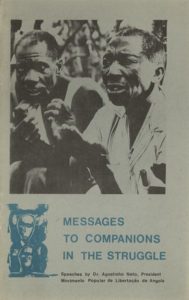 Until February 18, the Library has a trial of Struggle for Freedom: Southern Africa, a JSTOR collection of materials from archives and libraries throughout the world documenting colonial rule, dispersion of exiles, international intervention, and the worldwide networks that supported successive generations of resistance within the region.
Until February 18, the Library has a trial of Struggle for Freedom: Southern Africa, a JSTOR collection of materials from archives and libraries throughout the world documenting colonial rule, dispersion of exiles, international intervention, and the worldwide networks that supported successive generations of resistance within the region.
According to their site, the resource “consists of 76 different collections of more than 20,000 objects and 190,000 pages of documents and images, including periodicals, nationalist publications, records of colonial government commissions, local newspaper reports, personal papers, correspondence, UN documents, out-of-print and other particularly relevant books, pamphlets, speeches, and interviews with those who participated in the struggles.”
Resource: The History of Afghanistan Online
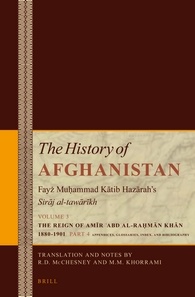 The Library has recently required an online version of The History of Afghanistan (Sirāj al-tawārīkh) written by the scribe Fayz Muhammed Kahn (also known as Katib), who was commissioned by the Afghan prince, later amir, Habib Allah Khan. It covers the period between 1747 when the country emerged as an independent political entity until 1919. The work was translated and edited by R.D. McChesney and M.M. Khorrami.
The Library has recently required an online version of The History of Afghanistan (Sirāj al-tawārīkh) written by the scribe Fayz Muhammed Kahn (also known as Katib), who was commissioned by the Afghan prince, later amir, Habib Allah Khan. It covers the period between 1747 when the country emerged as an independent political entity until 1919. The work was translated and edited by R.D. McChesney and M.M. Khorrami.
Event: Maps and More: Mapping the University
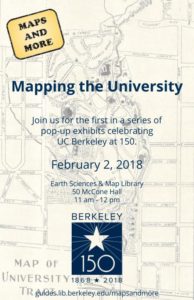 The first event of the term in the Maps and More series is “Mapping the University,” an exhibit of campus maps celebrating UC Berkeley at 150.
The first event of the term in the Maps and More series is “Mapping the University,” an exhibit of campus maps celebrating UC Berkeley at 150.
Where: Earth Sciences & Map Library
50 McCone Hall
When: February 2, 2018, 11:00am – 12:00pm
Trial: North American Immigrant Letters, Diaries, and Oral Histories
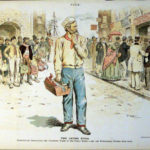 Until 2/15/2018 the Library has a trial set up for North American Immigrant Letters, Diaries, and Oral Histories
Until 2/15/2018 the Library has a trial set up for North American Immigrant Letters, Diaries, and Oral Histories
This text-based collection includes over 100,000 pages of material, including Ellis Island oral histories, scrapbooks, pamphlets, previously unpublished diaries, and more, related to the immigrant experience in America.
News: Undergraduate Library Fellows opportunities – apply by January 29
The Library has created new Library Undergraduate Fellowship opportunities for Spring 2018. These fellowships seek to promote peer-to-peer learning and mentorship in areas of digital scholarship and library research.
- Data Peer Advising Fellows
- Digital Humanities Fellow
- Makerspace Fellows
- Library Research Fellow
Applications for Spring 2018 are open until January 29, 2018 at 11:59pm.