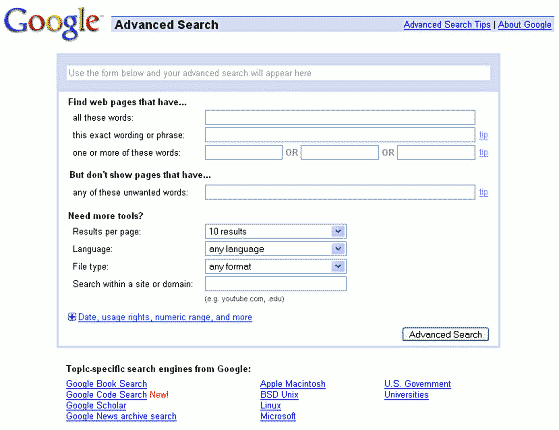Tag: Google
Event: Google Workshop
 Google Search Tips, Tricks and Hacks
Google Search Tips, Tricks and Hacks
Friday, 3/16 12-1pm 405 Moffitt Library (Cal ID required for entry)
One of the largest hurdles of using Google is the amount you must weed through. Some searches result in thousands of pages; who has time to go through all that? Did you know you can manipulate a regular Google search with a few hacks (such as adding site:url to limit to a specific url)? In this workshop we will cover many tips, tricks and strategies to make searching Google, Google Scholar, and all Google’s information products more productive.
Register for the workshop here
Events: 2 Google Workshops (one of them is mine)
 Here are upcoming workshops on Google-related tools. Snacks and soft drinks will be provided.
Here are upcoming workshops on Google-related tools. Snacks and soft drinks will be provided.
Google Search Tips, Tricks and Hacks
October 3 | 4-5 p.m. | 405 Moffitt Library
Refresh your memory on a variety of tricks and strategies to make searching Google, Google Scholar, and all Google’s information products more productive. Taught by Jennifer Dorner and Jesse Silva. (RSVP here)
New Google Sites workshop: Organize, collaborate and share
October 5 | 4-5 p.m. | 405 Moffitt Library
October 16 | 3-4 p.m. | 405 Moffitt Library
Learn how to organize, collaborate, and share online content in the New Google Sites. Sites offers an intuitive drag & drop interface, responsive design, and pre-defined templates. Whether for school, work, play, family, or social, Sites is a simple way to design, manage, and publish a website, wiki, or portfolio, without any prior programing or design skills.Taught by Jen Bellenger and Rob Silva from the bConnected Team. (RSVP here)
The Art of Google Books blog
A few years ago I discovered this lovely image of a hand and blurry page of text in The Bibliography of Worcester History, scanned by the Google Books project. I came across it again in my files and it inspired me to look online for other examples. One of the resources I found was The Art of Google Books, which showcases “analog and digital anomalies and curiosities found in the Google Books database.” You’ll find scanning errors there, but also some interesting miscellenia, like this handwritten recipe for French dressing:
Advanced Google Searching

If you are a regular user of Google (and at this point, who isn’t?), it may have registered with you that Google is trying to solve all your information needs. Need to convert currency? Type 100 dollars in Euros. Need to identify the location of an area code? Type in the area code. Headed to Seattle and want to know whether you need to bring an umbrella? Type weather in Seattle.
This is all very handy, but the most powerful features of Google are the advanced search operators that allow you to refine your searches to retrieve a more relevant set of results. These operators will let you limit your search to a specific site, type of document, and date range. You can search for phrases, remove results with terms, and look for synonyms. The Library has developed a guide on Advanced Searching in Google that describes the most useful of these tools. It also provides more guidance on constructing a successful search by eliminating superfluous words, like the, an, of, in , where, who, and is. (There are some exceptions to this – try searching for who, then a who, then the who.) You wouldn’t think word order would matter, either, but it does. Search for sky blue and then blue sky. You get completely different results.
In addition to advice on constructing your search, the guide will help you set up Google Scholar to access the online content the Library pays for. Have you been published? You can track who has cited your work using “My Citations.” Setting up alerts will have you emailed every time new items appear related to your search. Google Trends allows you to track how often terms were searched in Google. Can’t remember the name of that book you saw yesterday, but remember it was blue and had a picture of Abraham Lincoln on it? The guide shows you how to use the search Google Images to identify it.
Google changes all the time, adding new features and deleting less popular ones. If you come across a useful feature of Google that you think should be shared, please feel free to contact us and let us know. You can find our contact information under the More Help? Tab.
– Jennifer Dorner, Doe Library
contact me at dorner [at] berkeley.edu
Workshop: For grad students & faculty – Google Searching Made Easy
My colleague Jesse Silva and I are offering a workshop for the graduate students and faculty we work with.