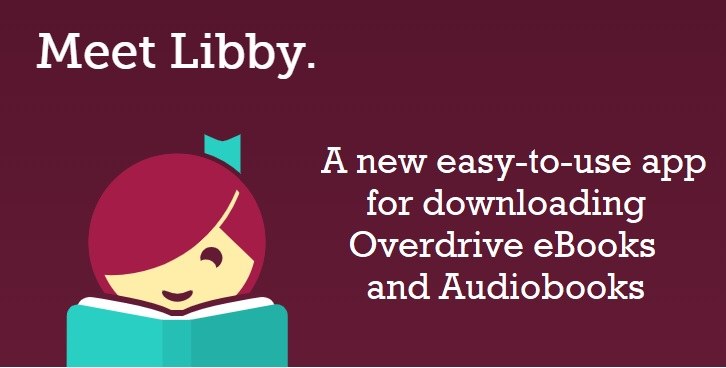The free Libby app allows you to access UC Berkeley’s ebooks and audiobooks from OverDrive on your mobile device. It’s easy to get started. Here’s how.
Step 1: Download the app
- Go to your mobile device’s app store.
- Install the Libby app for free.
Step 2: Add UC Berkeley to your list of libraries
- The app will ask you if you have a library card.
- Click “Not Yet.”
- You will be prompted to search for a library branch.
- Type in “University of California Berkeley,” and select “Univesity of California Berkeley.” You will be taken to the Library’s OverDrive collection.
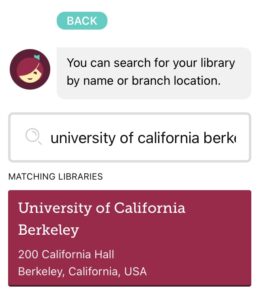
Step 3: Log in with CalNet ID
- Add a library card by selecting “Enter Library Account Details.” You will be taken to the CalNet authentication page.
- Sign in.
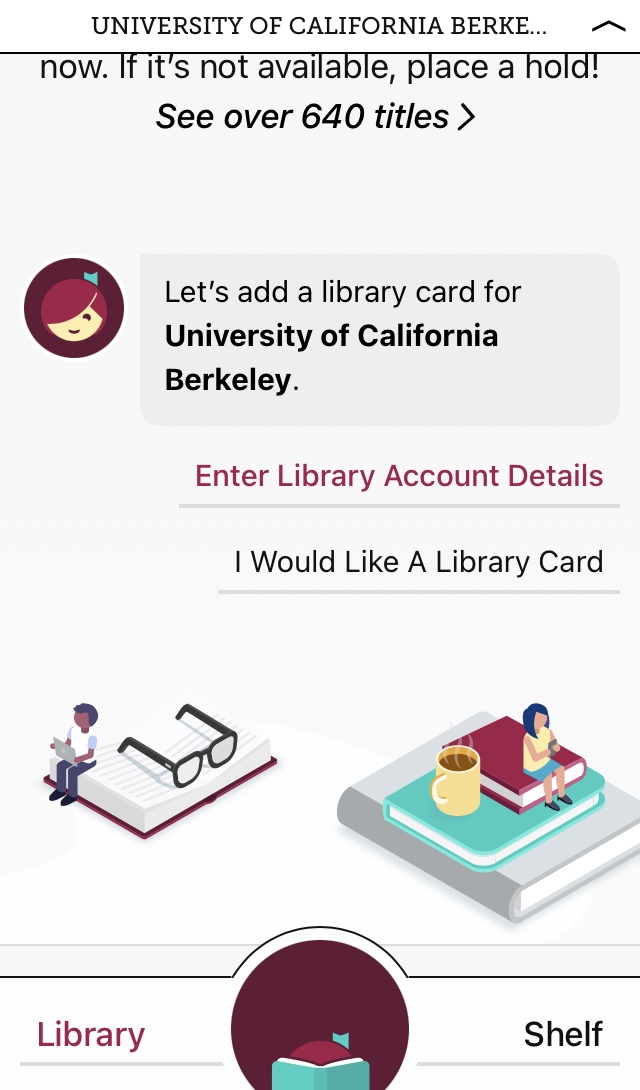
Step 4: Borrow Books!
- To check out a book, select the book and click “Borrow.” (If a book is already checked out, you can click “Place a Hold.”)
- The app will then show you a virtual library card and you will be able to see how many books you have checked out and how many holds you have. You’re all set!
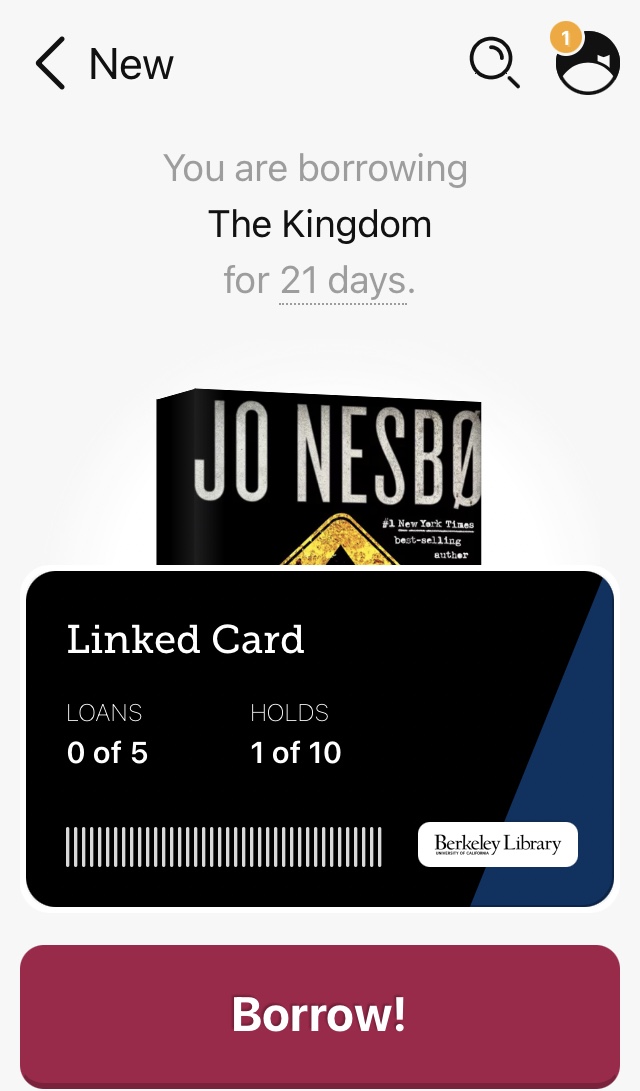
Learn more about OverDrive at UC Berkeley.