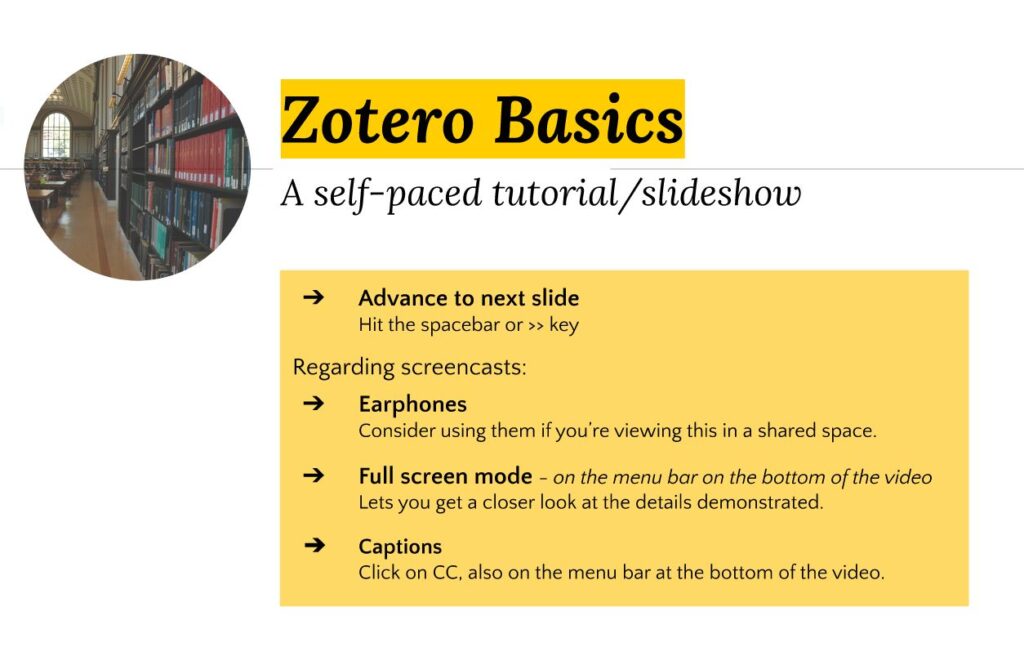Do you … ?
- … save random URLs in a Word or Google Doc?
- … save article PDFs on your desktop and as email attachments?
- … have a pile of article printouts sitting on your desk?
- … write down citations on sticky notes and post them to your monitor?
- … stay up late the night before a paper is due reconstructing your citations?
If you answered yes to any of the above … the answer is YES, you need Zotero (or some other citation management system).* Come to Zotero Day and learn more about this powerful tool for organizing your citations and creating bibliographies. Jennifer Dorner and David Eifler have been tag-team teaching Zotero classes which were very successful last semester, with one attracting over 150 attendees!
Spend an hour with Jennifer and David and learn to use this robust citation manager with Firefox and Chrome. These zoom workshop covers importing citations, exporting bibliographies into Word and Google Docs and sharing resources among groups. Three 1-hour sessions each day. (If you have a chance, download the program and browser connector at www.zotero.org before the workshop.)
Tuesday, January 26 (all classes are Pacific Standard Time)
- 10AM – 11AM
- Noon – 1PM
- 5PM – 6PM
Monday, February 1
- 9AM – 10AM
- 2PM – 3PM
- 4PM – 5PM
Please register to get the Zoom link – https://berkeley.libcal.com/calendar/workshops
* * * * * * * * * * * *
Can’t make it to these workshops? Try a self-paced tutorial? This tutorial includes 24 slides and 18 embedded screencasts (totalling approximately 18 minutes of viewing). Do the tutorial at your own pace and skip or fast-forward through the screencasts. In total, the tutorial can take anywhere from 15 minutes to an hour. Check it out at: Zotero Basics
* * * * * * * * * * * *
* adapted from Why use a citation management tool?, Gallagher Law Library, University of Washington.