by Kate Tasker (Digital Archivist, Bancroft Library) and Jay Boncodin (Library Computer Infrastructure Services)
In July 2015, the Bancroft Library’s Digital Collections Unit received an intriguing message from UC Berkeley Assistant Professor Alex Saum-Pascual, who teaches in the Spanish and Portuguese Department and with the Berkeley Center for New Media. Alex and her colleague Élika Ortega, a Postdoctoral Researcher at the Institute for Digital Research in the Humanities at the University of Kansas, were working on a Digital Humanities project for electronic literature, and wanted to read a groundbreaking book they had checked out of the UC Berkeley Library. The book was written by Stuart Moulthrop and is titled Victory Garden. But this “book” was actually a hypertext novel (now a classic in the genre) — and it was stored on a 3.5” floppy disk from 1991.
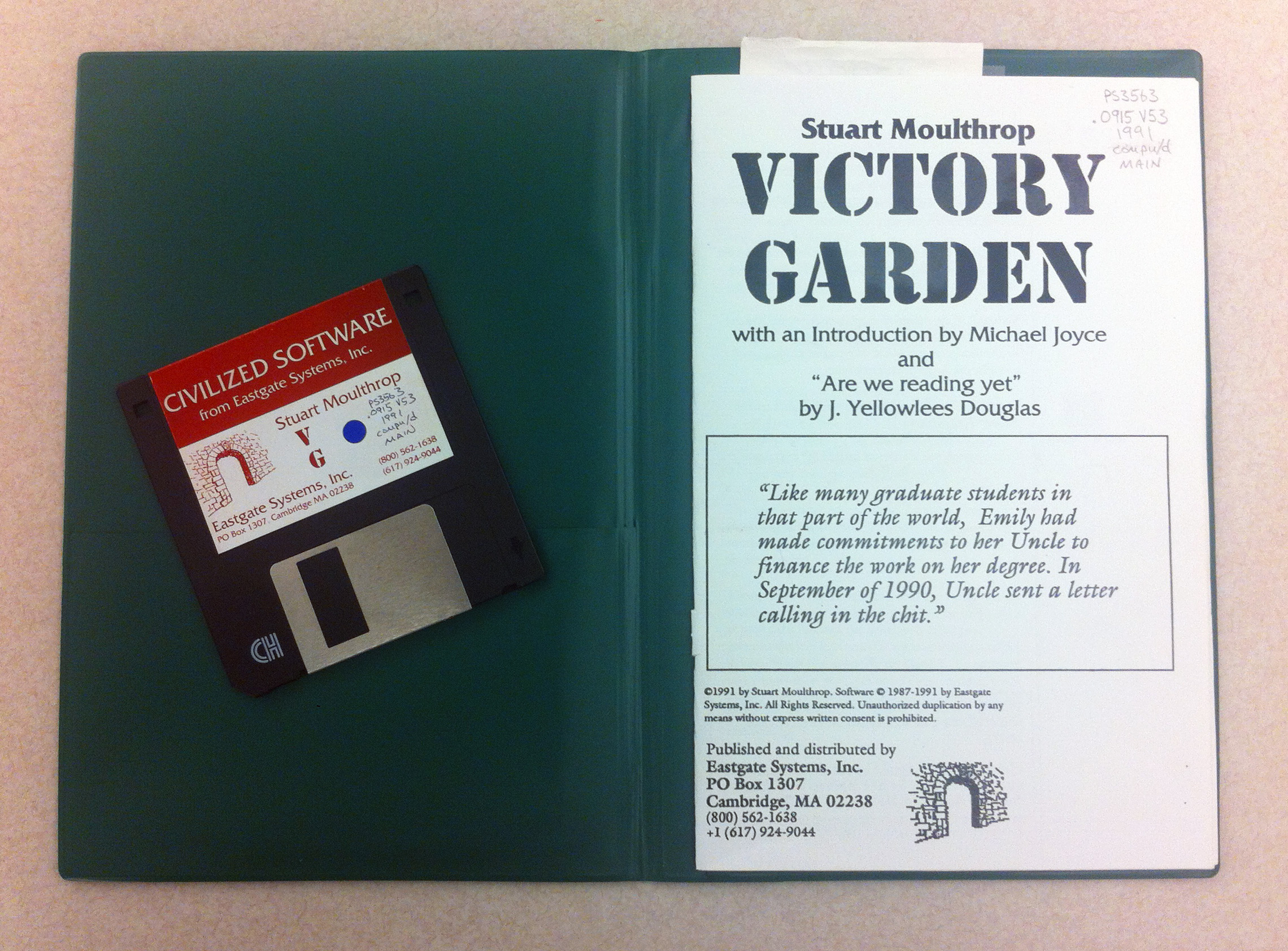
Alex had heard about the digital forensics work happening at the Bancroft Library. She wanted to know if we could help her read the disk so she could use the novel in her new undergraduate course, and in a collaborative exhibit called “No Legacy: Literatura electrónica (NL || LE)” (opening March 11, 2016 in Doe Library). We were excited to help out with such a cool project, and enlisted Jay Boncodin (a retro-tech enthusiast) from Library Computer Infrastructure Services (LCIS) to investigate this “retro” technology.
The initial plan was to make a copy of the floppy, to be read and displayed on an old Mac Color Classic. The software booklet included with the floppy disk listed instructions for installing the “Storyspace” software on Macintosh computers, so this seemed like a good sign.
Our first step was to make an exact bit-for-bit forensic copy of the original disk as a back up, which would allow us to experiment without risking damage to the original. The Digital Collections Unit routinely works with the Library Systems Office to create disk images of older computer media like 3.5” floppies to support preservation and processing activities, so this was familiar territory. We created a disk image using the free FTK Imager program and an external 3.5” floppy disk drive with a USB connector.
Next, all we had to do was copy the disk image to a new blank 3.5” floppy, insert into a floppy disk drive, and voila! We’d have access to a recovered 25-year-old eBook.
…Except the floppy disk drive couldn’t read the floppy, on any of the Macs we tried.
We backed up a step to ensure that nothing had gone wrong with the disk imaging process. We were able to view a list of the floppy disk contents in the FTK Imager program, and extracted copies of the original files for good measure. The file list looked very much like one from a Windows-based program, and we also recognized an executable file (with the .exe extension) which would be familiar to anyone who’s ever downloaded and installed Windows software.
After double-checking the catalog record we realized that despite the documentation this “Macintosh” disk was actually formatted for PCs, so it definitely was not going to run on a Mac.
Switching gears (and operating systems), we then attempted to read the disk on a machine running Windows 7 – but encountered an error stating the program would only run on a 32-bit operating system. Luckily Jay had an image of a 32-bit Windows OS handy, so we could test it out.
It took a couple of tries, but we finally were able to read the disk on the 32-bit OS. Victory!
From there it was an eas(ier) task to copy the software files and install the program.
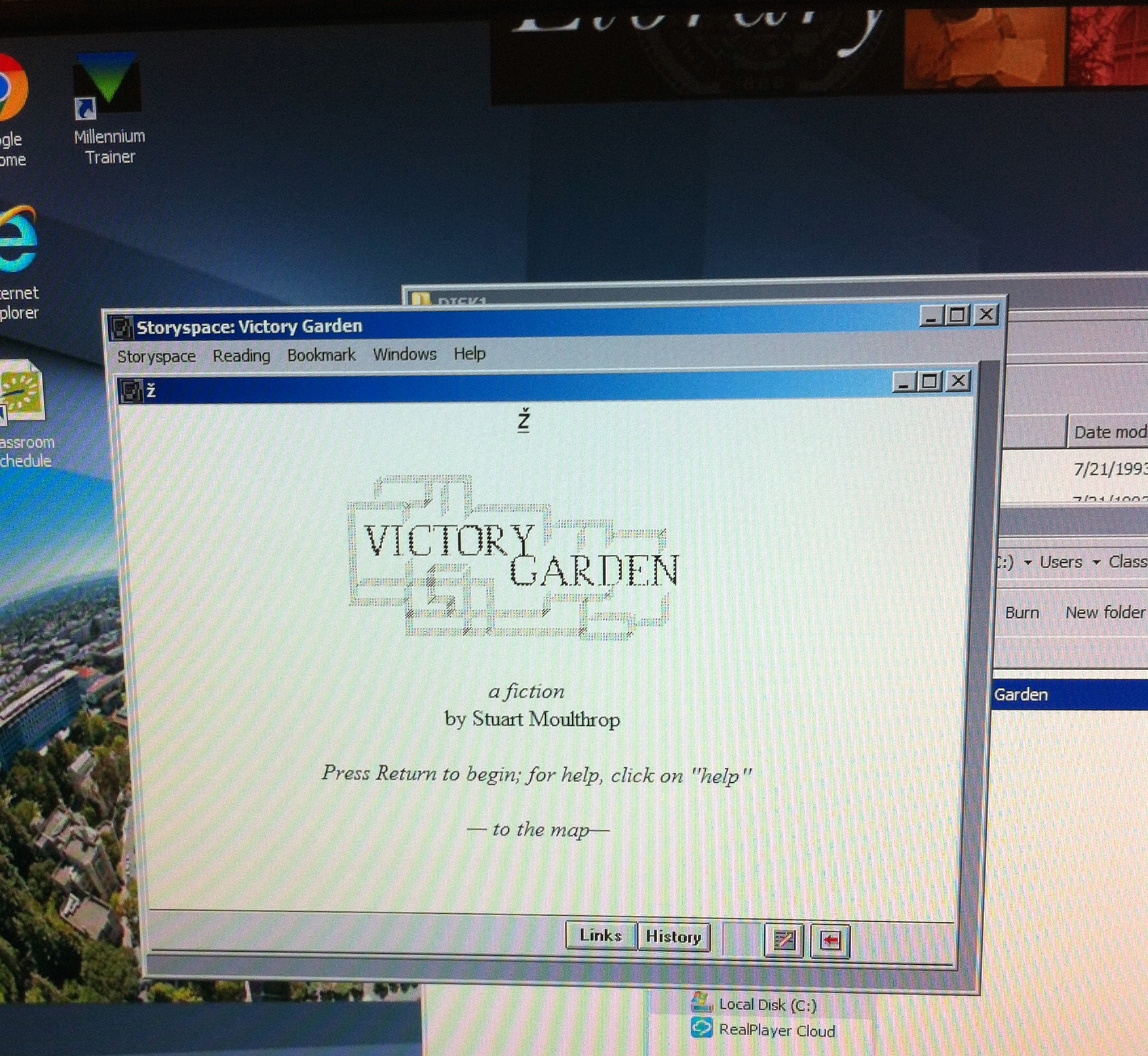
Jay scrounged up a motherboard with a 3.5” floppy drive controller and built a custom PC with an internal 3.5” floppy drive, which runs the 32-bit Windows operating system. After Victory Garden was installed on this PC, it was handed off to Dave Wong (LCIS) who conducted the finishing touches of locking down the operating system to ensure that visitors cannot tamper with it.
The machine has just been installed in the Brown Gallery of Doe Library and is housed in a beautiful wood enclosure designed by students in Stephanie F. Lie’s Fall 2016 seminar “New Media 290-003: Archive, Install, Restore” at the Berkeley Center for New Media.
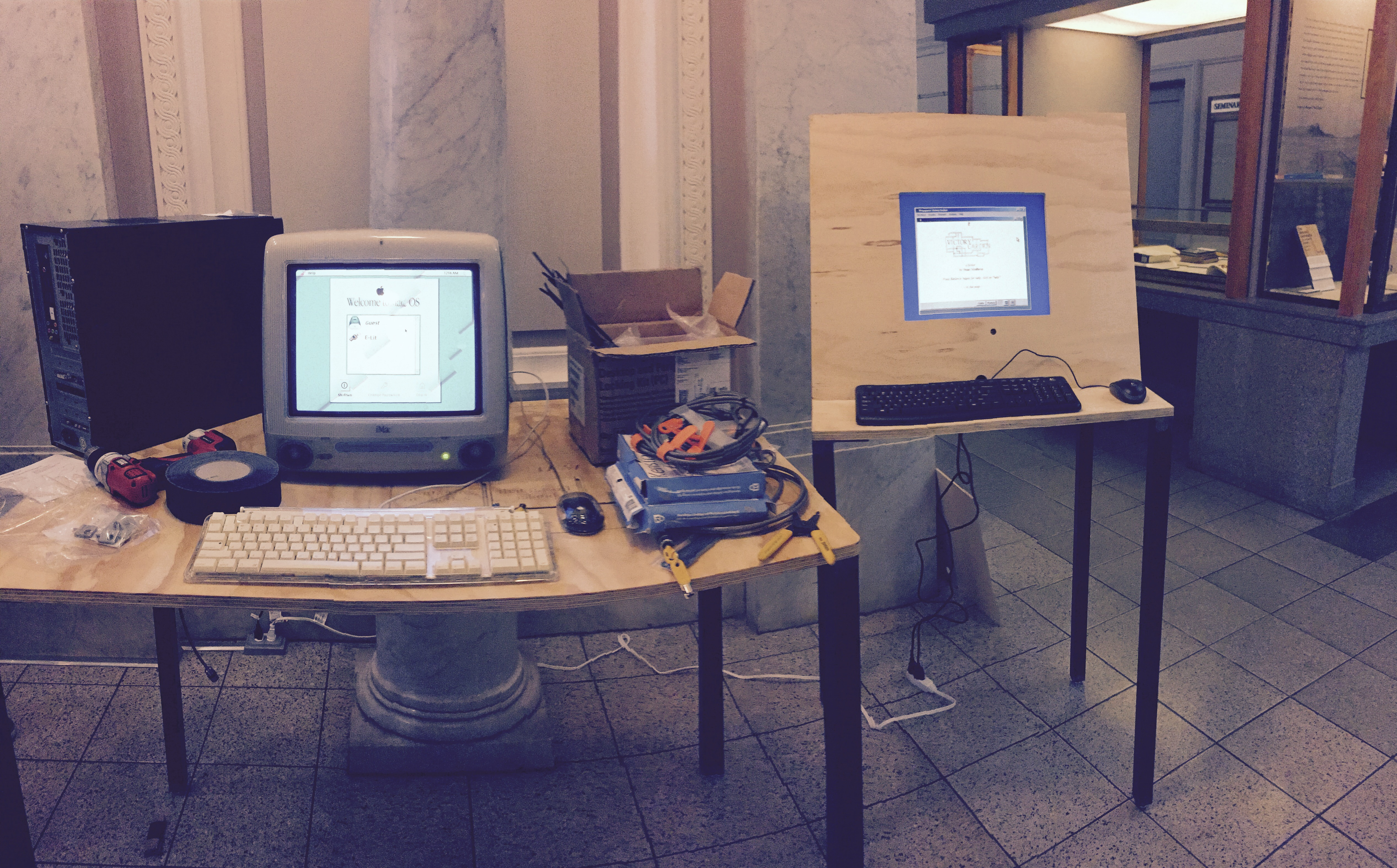
Since one of the themes of the No Legacy: Literatura electrónica project is the challenge of electronic literature preservation, it seems fitting that the recovery of the floppy disk data was not exactly a straightforward process! Success depended on collaboration with people across the UC Berkeley campus, including Alex and her Digital Humanities team, the Berkeley Center for New Media, Library Computer Infrastructure Services, Doe Library staff, and the Bancroft Library’s Digital Collections Unit.
We’re excited to see the final display, and hope you’ll check it out yourself in the Bernice Layne Brown Gallery in Doe Library. The exhibit runs from March 11 – September 2, 2016.
For more information, visit http://nolegacy.berkeley.edu/.