PubMed has made many changes over the past few months. Here’s a summary of some…and more are coming!
Citation Sensor
Citation Sensor is a new PubMed feature that matches searches with citations. It recognizes combinations of search terms that are characteristic of citation searching, e.g., volume/issue numbers, author names, journal titles, and publication dates, which it then matches to citations.
If your search invokes the Citation Sensor, you will see a yellow area above the retrieval with links to one or more citations for your consideration:

More information at http://www.nlm.nih.gov/pubs/techbull/mj08/mj08_pubmed_atm_cite_sensor.html.
Drug Sensor
When a drug name is used in a search, a Drug Sensor may display excerpts of information from other resources. The Drug Sensor currently highlights a publication which is new on the PubMed Bookshelf: PubMed Clinical Q&A, a collection of evidence-based medicine summaries based on published systematic reviews. These summaries can be used to learn more about current treatment practices and the level of evidence that supports them.
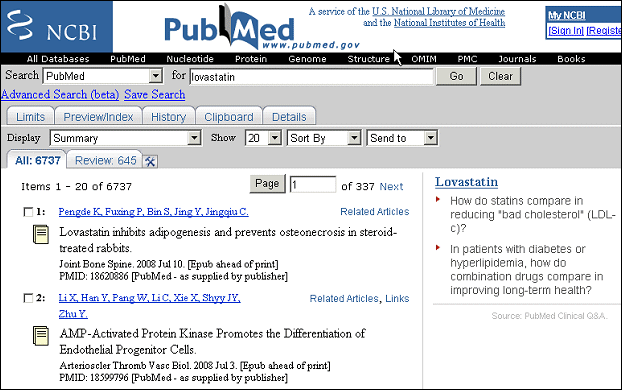
Each PubMed Clinical Q&A summary highlights the key questions identified in the systematic review, gives a brief answer, and links back to the source of the evidence in the results section of the original full-length review. More information at http://www.nlm.nih.gov/pubs/techbull/ja08/ja08_drug_sensor.html.
Gene Sensor
The Gene Sensor is released to detect searches that include the symbol for a gene found in the Gene database. Gene Sensor checks the query entered in the search box and if it detects the symbol for a gene found in the Gene database, a “Gene Information” box displays above the search results with links to organism-specific information and the full report in Gene.
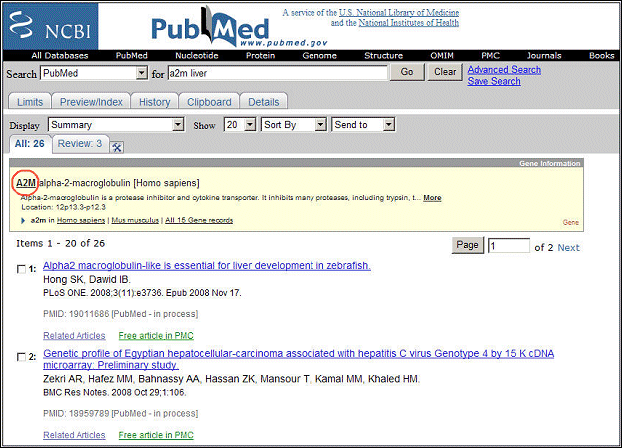
http://www.nlm.nih.gov/pubs/techbull/nd08/nd08_pm_gene_sensor.html.
Advanced Search
Advanced Search is now the place to go to use features such as field searching and limits. In the near future the tabs for Limits, Preview/Index, History, Clipboard, and Details will be removed from the basic PubMed pages. History, Limits, Index of Fields, and a link to Details are available from the Advanced Search screen. A link for the Clipboard appears to the right of the search box on the PubMed screen when the Clipboard has content. More information at http://www.nlm.nih.gov/pubs/techbull/nd08/nd08_pm_adv_search_evolves.html.
My NCBI Redesign
My NCBI now has a homepage that, upon signing in, displays a summary of and links to the contents of the account, i.e., the preferences and filters selected and saved searches, collections and bibliography. The Table of Contents sidebar also provides links to the account’s contents.

Title Sort
PubMed’s Sort feature has a new option, Sort by Title. The order of sorting for the article title is: numbers (0-9), letters (A-Z). The order of sorting ignores A, An, The, and special characters at the beginning of the title.
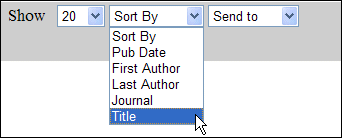
PMCID
The Abstract and Citation displays now include the PubMed Central ID (PMCID). The NIH Public Access Policy has become mandatory, requiring NIH grantees to submit a copy of their accepted, peer-reviewed article to PubMed Central (PMC). This requirement, and others, are explained at the NIH Public Access Policy Web site. An additional requirement is that researchers must provide the PMCID for articles when citing an article in grant applications, proposals, and progress reports. Details on this requirement are found within the Public Access Frequently Asked Questions.
Authors who need the PMC IDs (PMCID) of their publications to fulfill NIH Public Access Policy requirements can now find this on the PubMed Abstract, AbstractPlus, Citation, and MEDLINE formats. More information at http://www.nlm.nih.gov/pubs/techbull/ma08/ma08_pmcid.html.
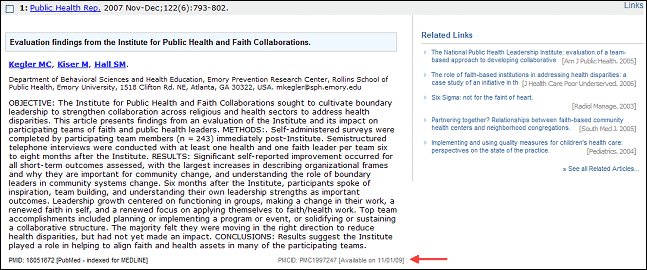
Patient Drug Information Links
Links to drug information on the AbstractPlus display to MedMaster Patient Drug Information are now available for all PubMed users. The links are generated using the drug name searches that are expanded based on regular PubMed mapping, e.g., albuterol will map to “albuterol”[MeSH Terms] OR albuterol[Text Word] and the citations retrieved will include a drug link to MedMaster for albuterol.
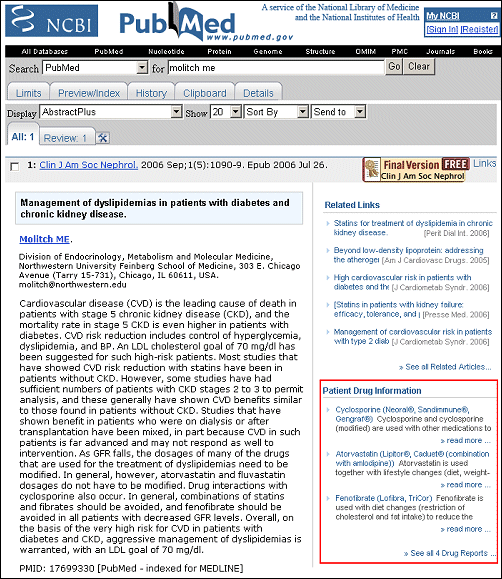
Details at http://www.nlm.nih.gov/pubs/techbull/so07/so07_patient_drug_info.html.
Summary Display Update
The Summary display has been improved to enable easier scanning of article titles. PubMed search results (Summary format) have until now displayed the citation with the author names first, followed by the title of the article and the source data. Author names – no matter how many – served as the link to the AbstractPlus format. To improve the look of the Web page as well as to make it easier to scan titles, the positions of author names and the title of the article have been reversed. The article title now displays on top and serves as the link to the AbstractPlus format. Author names appear under the title and the rest of the citation remains the same.
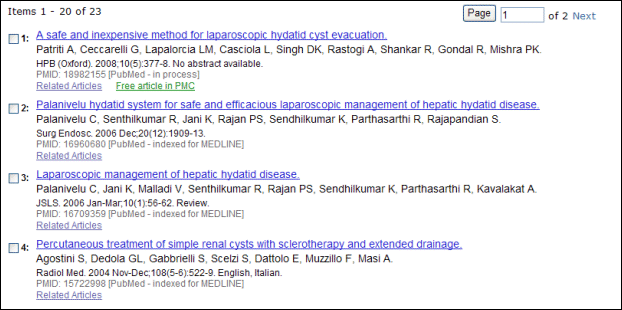
Details at http://www.nlm.nih.gov/pubs/techbull/nd08/nd08_pm_new_summary.html.