Oskicat, the new UC Berkeley library catalog is here! If you want to import the references you find in OskiCat into RefWorks, here’s how:
- Search OskiCat
- Either:
- If viewing a list of results, check the box to the left of each record you wish to add to RefWorks, then click Save Selected Records, or
- If viewing an individual item, click the Save Records button near the top of the window
- Click the View Saved button near the top of the window
- Click Export Saved
- Select EndNote/RefWorks under Format of List
- Select Screen under Send List To
- Click Submit
- Use your browser’s Select All function, then Copy
- Open another browser window and access your RefWorks Account.
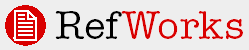
- Click References from the drop-down menu and select Import
- In the drop-down menu next to Import Filter/Data Source, choose Innovative Interfaces (EndNote/RefWorks Format)
- For Database, choose University of California, Irvine*
- In Import References into Folder, choose the desired folder, if you have already created a folder into which you want these references to import. If not, make no selection here
- Select the radio button next to Import data from the following text.
- Put your cursor in the box below Import data from the following text and select Edit > Paste in your browser.
- Click Import
- All newly imported references appear in the Last Imported folder. Under View > Folders, select your folder to see the citations you just imported. Also note the UC-eLinks icon next to each reference
*Note: As of Aug. 2009, RefWorks has not yet created a filter specifically for OskiCat/UC Berkeley; please select UC Irvine as a filter in the meantime.