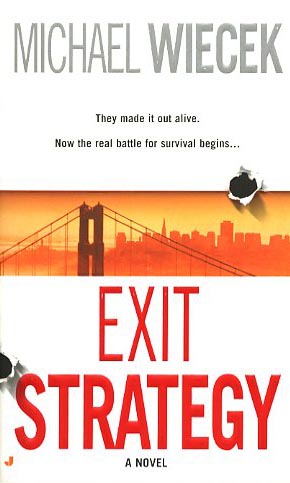The Library has a new tool available for your use that allows you to view on (most) mobile devices complete issues of scholarly journals that the Library subscribes to. You can choose up to 64 titles for your personal BrowZine library and view entire issues of a publication as you would the print version. Issues are automatically added when available in our electronic collections and articles can be saved (for reading offline) to your portable device or synced to other services such as Dropbox, Box.com, Mendeley, Zotero and RefWorks.
BrowZine currently has interfaces for iPad, iPhone, Android Tablet (Google Nexus, Samsung Galaxy Tab) and the Kindle Tablet (Fire HD). To download a free copy of the application click on the Apple Store, Google Play or Amazon link on your portable device and search for BrowZine.
If you are on campus, once you install the application you can easily access our paid content. To access it from off campus, you also need to install a VPN client on your device. It may seem complicated, but today during a presentation on the tool I downloaded the VPN client and the BrowZine app on my iPhone, registered my account, and added three journals to my bookshelf within ten minutes. More information and instructions for installing are available. You are always welcome to contact me for assistance.